Inserting unicode characters on Linux
13 February 2010If all you want to do is insert a special character like an em dash (—) or an ellipsis (…) in Linux you don’t need any special programs like scim or kcharselect, you simply;
-
Hold down CTRL+SHIFT+U and a little underlined u will appear
-
Type the unicode hexadecimal number for the character, eg 2014 for an em dash
-
Press space and your character will magically appear!
A reference like this will help you find the corresponding hex digit for your character.
It’s amazing how such a simple and useful tool like this is so hard to find out about. I stumbled across this after hours of googling and even then it was tucked away half way through some comments :(
BTW, I did this on Debian Linux KDE4, so your mileage may vary.
 tom bh
tom bh