Lenny, Nginx, FastCGI and Symfony
22 March 2010Running Apache on 256MB of RAM is not ideal and when I started worrying that my VPS might not be able to cope with sudden spikes in traffic I decided to give Nginx a shot.
This isn’t a concise tutorial, I mainly just want to share my Nginx config that got Symfony URL rewrites going, but here’s the basic idea;
Don’t panic about downtime!
It’s possible to run Nginx and Apache side by side on different ports so that you can migrate your vhost configs in your own time. Follow a tutorial like this.
Packages
Nginx
Debian Lenny currently only provides the older version 6 of Nginx, I can’t find any repos that offer the newer, stable version 7, so you’ll want to compile it yourself, not to worry, it’s very straightforward thanks to Myatu’s excellent tutorial. I’d highly reccomend installing the Debian Nginx v6 package first in order to get the init scripts which aren’t supplied when compiling from source ‒ by compiling you are then simply replacing the binary.
FastCGI
You might come across a lot of people that say you need to rip some spawn-php package from Lighttpd, don’t bother. If you’re prepared to be running PHP 5.3 just get php-fpm from the DotDeb repo;
deb http://php53.dotdeb.org stable all
I already had php5 installed from the official Debian repos so I just did an aptitude update and upgrade and then installed php5-fpm.
Now you want to place this config inside the server{} definition of your Nginx configs, I’ve placed mine inside each individual /etc/nginx/sites-available config, but I’d hope there was some way of doing it more globally.
location ~ \.php($|/){
set $script $uri;
set $path_info "";
if ($uri ~ "^(.+\.php)(/.+)") {
set $script $1;
set $path_info $2;
}
fastcgi_pass 127.0.0.1:9000;
fastcgi_param SCRIPT_FILENAME /your/web/root$script;
fastcgi_param SCRIPT_NAME $script;
#fastcgi_param PATH_INFO $fastcgi_script_name;
include /etc/nginx/fastcgi_params;
}Symfony Rewrite Rules
Now this was by far the hardest bit for me, there’s very little definitive advice on this out there and it took a lot of trial and error to get this running exactly right, but here is what is working for me. Please note I think that it is important that this works in combination with the above FastCGI config above (also place within server{} defs);
location / {
root /your/web/root;
index index.php;
if (-f $request_filename) {
expires max;
break;
}
if ($request_filename !~ "\.(js|htc|ico|gif|jpg|png|css)$") {
rewrite ^(.*) /index.php last;
}
} tom bh
tom bh