Synching and Backup Notes
20 April 2019Here are some brief notes about installing Syncthing and Borg.
I use Syncthing to synchronise certain files between my phone, laptop and remote VM. The files are mostly backups of things like; photos, wifi passwords, 2FA config, SSH keys, laptop config and ZSH history. There is also clipboard sync so that I can copy/paste between my local tmux environment and my remote environment.
Syncthing is peer to peer, so there is no client/server model. Every install can sync to every other install and vice versa. There are of course lots of config settings so you can do things like mark a folder as Send (or Recieve) only. The Syncthing design consists of just 2 concepts; Folders and Devices. When Syncthing says that a folder or device is in a certain state such as “Up To Date”, this just means locally, as in Syncthing is aware of the local state and is ready to transmit the metadata of that state elsewhere.
I originally spent about a month experimenting with mounting my remote VM Syncthing folder onto a Google Bucket (just like AWS S3) using gcsfuse. I wanted to not have to care about resizing my own disks, with a bucket you essentially have infinite pay-only-for-what-you-use storage. However, eventually I gave up on it as it caused some frustrating performance issues in Syncthing. The fact is that Syncthing does a lot of scanning, which just doesn’t play well with the unorthodox nature of a HTTP REST-based API file storage system mounted onto a local disk. Besides a 50Gb disk is way more than I need and only costs a couple of dollars per month.
Backups serve 2 purposes, extra redundancy and lightweight historical snapshots. Syncthing also has some history features, like keeping versions, or sending deleted files to an intermediate trash folder. But I decided to only use Borg’s history settings. Borg has a convenient wrapper tool called Borgmatic, it allows to simplify all your backup needs into a simple YAML file. I simply add paths to the Borgmatic YAML file and a systemd service does the backups, cleans up snapshots, checks for problems and ships off copies of the archives to other devices and a Borg-specific service called at https://www.borgbase.com which has a free 5Gb tier. This service has a nice feature where it emails you if it notices that too many scheduled backups have been missed.
 tom bh
tom bh